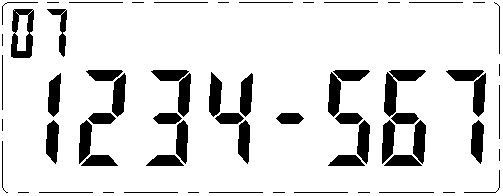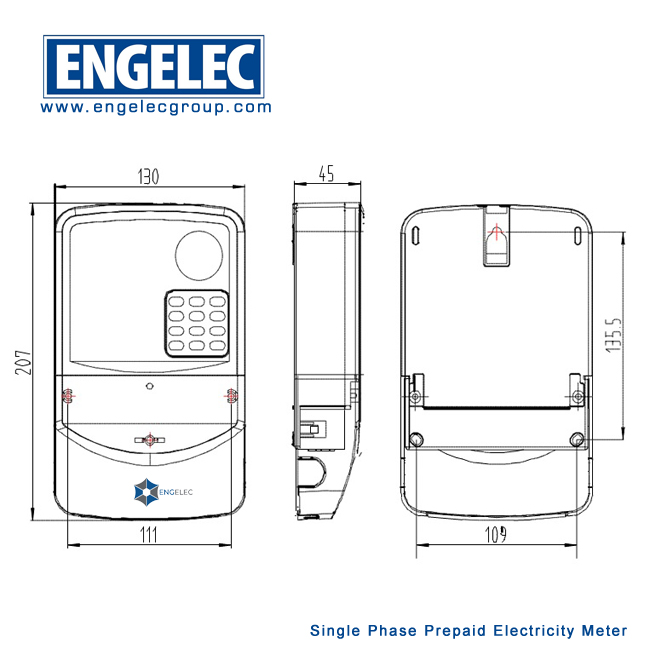Single Phase Keypad Token Prepaid Electricity Meter - Code "EEDSP"

1- LCD display with backlight.
2- LED indicators. From left to right are: Pulse, alarm, status credit.
3- Assistance terminals, and detector of terminal cover opening.
4- Optical communication port
5- Keypad contains 12 buttons (0~9, “  ← ”button and“ ↵ ”button) to enter TOKEN and query meter data.
← ”button and“ ↵ ”button) to enter TOKEN and query meter data.
General Description
EEDSP is a three phase multi-function digital STS token prepayment meter. Customers purchase electricty in advance to get the 20 digits “TOKEN”, after entering the token into prepayment meter by keypad on the meter. The credit will be generated immediately. Comparing to WiFi and GPRS meter, it's more convenient and widely used. No requirements of cloud server, WiFi and GPRS signal coverage.
The data transmission protocol of the meter complies with IEC62055-41, All the specifications comply with IEC62055-31. And meter designed in accordance with IEC62053-21.
Main Specification
| Item |
| Parameter |
| Rated current | : | 5(60)A, 5(80)A |
| Rated voltage | : | AC 220V, 230V, 240V |
| Voltage range | : | ±20% |
| Frequency | : | 50/60Hz |
| Accuracy | : | Class 1 |
| Starting current | : | 0.4%Ib |
| Power consumption | : | <4VA, 1.5W |
| Meter constant | : | 1000imp/kWh |
| Operation temperature | : | -10°C ~ +70°C |
Basic Features
1. LCD display screen with back light


| 1- Main display area | 2- Display item No.(OBIS code) |
| 3- Handshake times | 4- Tampering status |
| 5- indicator of token acceptance or rejection | 6-Relay trip off status |
| 7- Negative Power | 8- Credit status |
| 9- Measuring unit | 10- other indicator |
2. Pulse: kWh consume indicator
3 Alarm:
3.1 The cover was opened.
3.2 The load is reverse, unbalance, or overload.
3.3 The voltage is over voltage, or under voltage.
4 Status credit: credit indicator
4.1 The green LED indicates the remained credit is enough.
4.2 The yellow LED indicates the remaining energy is below remained energy threshold 1.
4.3 The red LED indicates the remain credit is below remained credit threshold 2.
4.4 When the red LED is flash, it means the remaining credit is below remained credit threshold 3.
5 Keypad contains 12 buttons to enter TOKEN and query information
6 Optical port complies with IEC62056-21
7 Open cover detector inside the terminal
8 Operation principle
As shown in figure 3, the current and voltage of power covered into small signal separately and input into a special measurement IC, after a series of process such as multiplication calculation etc. and then output energy pulse, whose frequency is in direct proportion to the supply power, to the microprocessor unit (MCU). The MCU calculate and process energy impulse to perform the power metering and load control functions etc. The LCD displays the total credit and remained credit etc. relay tripping off indirect shows the meter operation state.


Application of TOKEN
1. Purchase credit
Customer purchases the credit with Meter factory own vending software.
2. Entering TOKEN
Tokens are entered by the keypad on the meter. The meter sounds a “bi” every time a button  pressed and displays the number on the main display area of the LCD. The number entered last displays at the most right-hand side. Per 4 digits appear “-”, When the eighth digit entered, the digit entered first will be moved out of the LCD. Press “← ” to delete, from the end of numbers.
pressed and displays the number on the main display area of the LCD. The number entered last displays at the most right-hand side. Per 4 digits appear “-”, When the eighth digit entered, the digit entered first will be moved out of the LCD. Press “← ” to delete, from the end of numbers.
| Figure | Description |
 |   Before pressing “← ” button. Before pressing “← ” button. |
 |   After pressing “← ” button, the last digital “7” is deleted. After pressing “← ” button, the last digital “7” is deleted. |
3. Recharge success
 After finish these 20 digits TOKEN, press “ ↵ ” key to confirm. If the TOKEN is correct and accepted by meter, it will display “
After finish these 20 digits TOKEN, press “ ↵ ” key to confirm. If the TOKEN is correct and accepted by meter, it will display “ √”indicator on the LCD and remind by sound “bi”. New purchased credit will be charged to meter.
√”indicator on the LCD and remind by sound “bi”. New purchased credit will be charged to meter.
| Figure | Description |
 | Eleven digits have been input, the last  one is "9". one is "9". |
 | After all of the TOKEN numbers input, Press "↵" to confirm. Press "↵" to confirm. |
 | The TOKEN is correct and accepted by the meter. Indicating “ ACCEPT” and "√" . meter. Indicating “ ACCEPT” and "√" . |
 | The new charged credit of TOKEN is 50kWh. 50kWh. |
4 Recharge failure
Meter will sound “bi” three times and the indicating of " X" and show “used” or “old” or “reject” on LCD. Failure code will be displayed on left of LCD. Remaining credit will not be changed.
X" and show “used” or “old” or “reject” on LCD. Failure code will be displayed on left of LCD. Remaining credit will not be changed.
5. Keypad lock-out function.
If continously input wrong TOKEN more than 10 times, the meter keypad will self-lock for security. Max. locking time is 60 seconds. But the user can use keypad to query meter data except charging fee.
Connection diagrams

Overall and mounting dimension





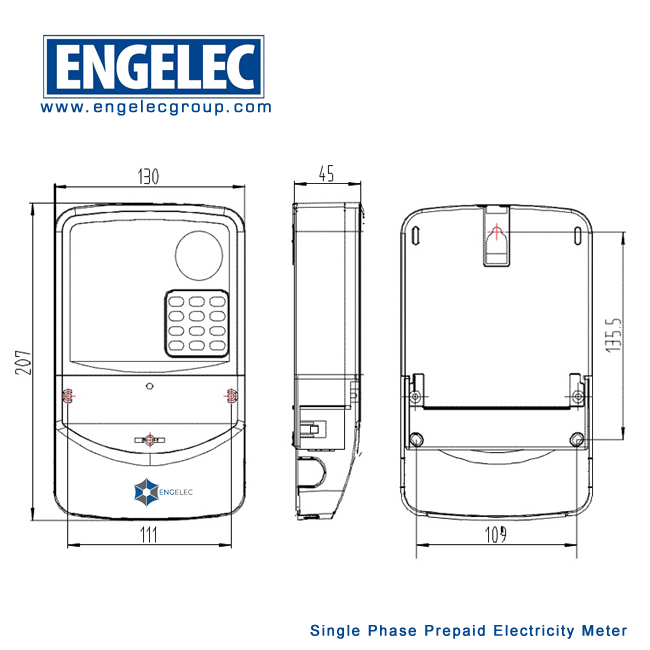
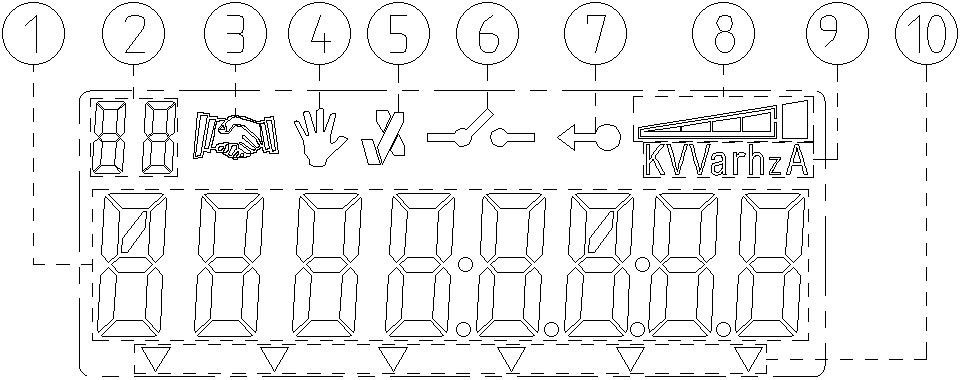




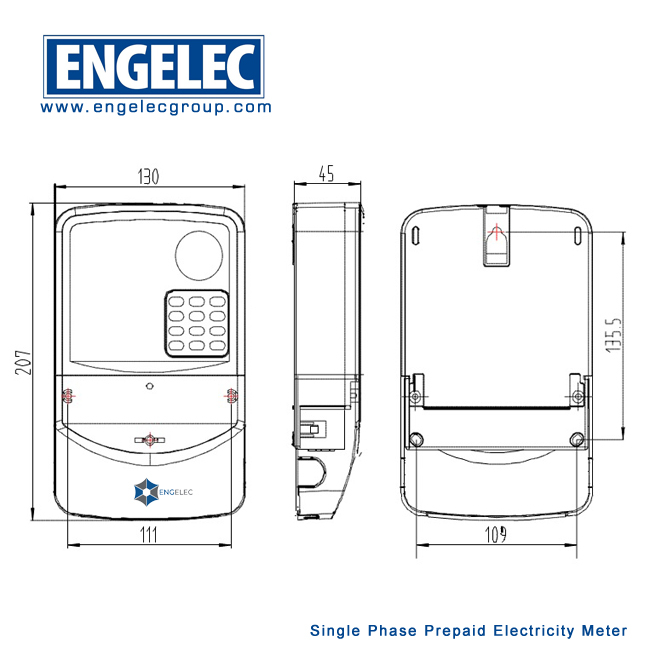
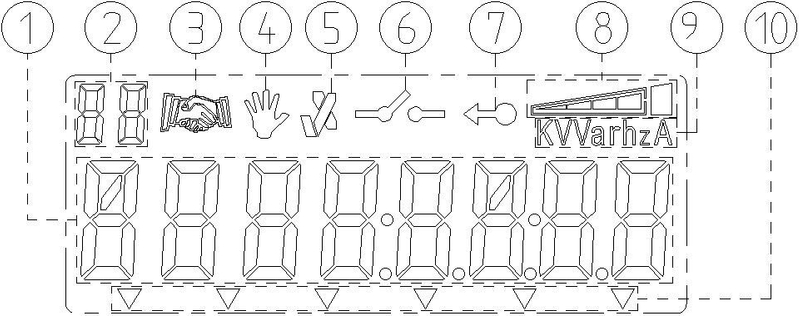

 ← ”button and“ ↵ ”button) to enter TOKEN and query meter data.
← ”button and“ ↵ ”button) to enter TOKEN and query meter data.